Hello everybody and welcome to SBT #001 (SenseBIN Tutorials #001). Hope you’ll like it!
I’ve been trying may social plugins to beautify my blog’s posts and pages but none of them fulfilled my requirements and that is the story not only for me, but for many other people!
The basic faults in most of them is that:
- Sometimes, they miss responsiveness
- Sometimes they don’t fit on the perfect location
- And sometimes, the social shares are not accurate.
Well, its time all of them should power up the social section of their blogs with the Social Tool everybody likes the most, Mashable.com’s Social Share button.
But, do you think is it free? 3 days ago, I found out a free wordpress plugin namely Mashshare, a plugin that allows you add a simple, yet professional and attractive strip of Social Media Buttons like World Popular blog, Mashable.com!
Today, I present you a simple guide you can use to add Mashable style Social Media buttons for free to your WordPress blog.
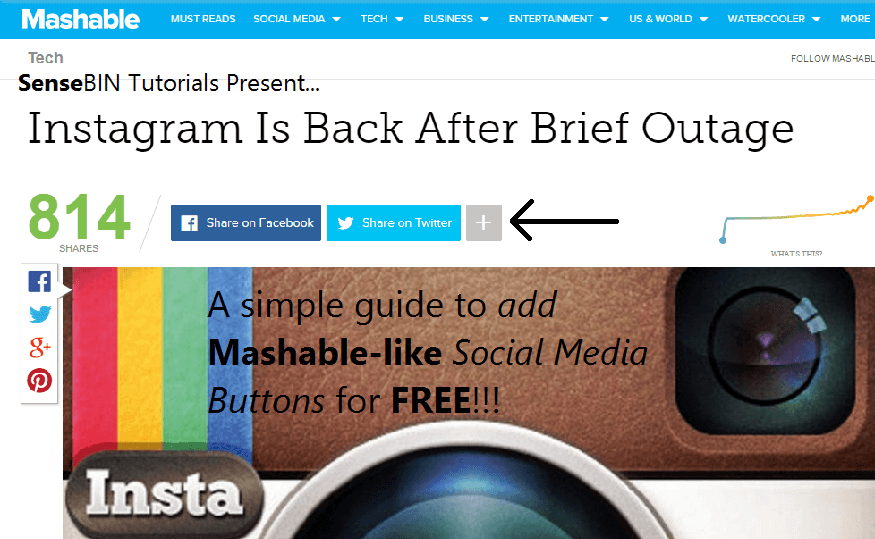
Well, you can see blogs like BlogTyrant.com for a secondary demo at the bottom of every post of this plugin. As compared to Mashable, you’ll feel that some professionalism lacks in those buttons but you need not worry because you can grab all the ultimate features along with add-ons.
How to Add Mashable-Style Social Share Buttons to your Blog
- The first step you gotta take to get your hands on this superb Social Share counter is to download it from the following link.
- Or else, you can get it straight from your WordPress Admin Panel.
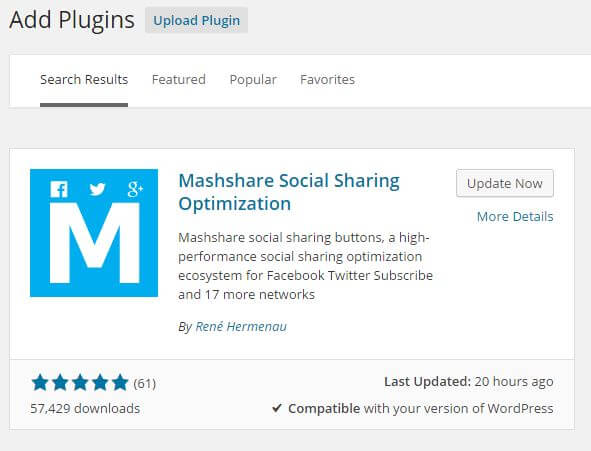
- Once you install the plugin, you’ll be redirected to the settings page of this superb tool!
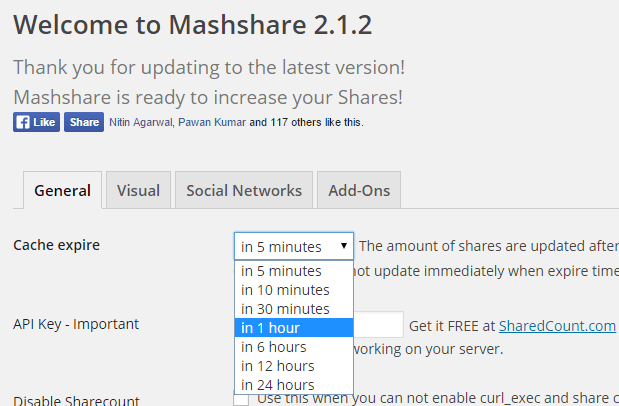
- Now, all the gates of customization of this superb tool are wide open for you. So hurry up and download this plugin now!!!
The one thing that made me instantly click on this plugin’s download button was the beauty and professionalism…it was just AWESOME!!!
I used to get tackled with the improper looks, location or features of various such kinda tools but Mashshare just solved it all and if the case goes same with you, this is where your journey ends!
Features of Mashshare WordPress Plugin
Though quite light, you’re gonna experience tons and tons of features in this plugin that resolves every social media problem and obstruction which is, obviously, the major reason why one keeps on changing his/her blog’s social look (alike me and this goes the best for me!).
Note: If you to display add-ons along, then you need to purchase the premium version of Mashshare that costs €18.00 per year but, obviously, you just can’t miss such a plugin for this cost and that too, annually! Buy Mashshare plugin now.
#1. Select the Networks you wanna display in a larger size
The first and biggest feature I felt about this superb plugin is that it allows you to select you social networks according to your will and wish and that too, which is to be displayed in a larger size.
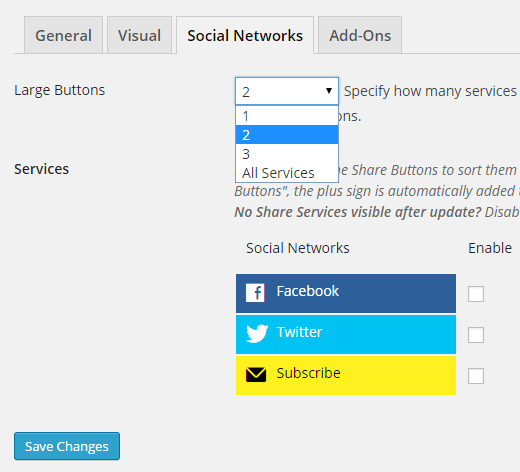
#2. Select the color for the social share counter
Well, from the beginning itself, I was just going nuts for the sexy green color used for the Social Counter. Well, I still didn’t copy the color but if you are too mad, you’re just free to add your desirable color for social counter!
#3. Set the cache time for the social shares
Sounds confusing but lemme tell you simply….with this feature, you can set a time period your social shares to refresh, SIMPLE!
Honestly, this is the rarest feature I witness because, obviously, one would like to have less requests taking up server juice.
Also, using this plugin, you can exclude specific pages or posts where you don’t wanna display those sharing buttons. This is another remarkable thing as many people don’t wanna display sharing buttons on pages which are not eligible or sharing.
Final Words
Well, all I would say is that it is clean-interface, easy-to-use and yes 24/7 support from the developer team of this plugin. I am planning to buy the add-ons version too so that I can get hands on the premium features too! Attractive
Hii divyansh,
thank you so much sharing this well-explained post regarding Mashable-Like Social Media buttons. I am damm sure, several bloggers going to appreciate you for this awesome work.
Keep it up bro. thanks again 🙂
Thanks a lot for appreciating my how-to guide up to this extent!
Nice tutorial and this is very essential to have social sharing buttons in any website because a huge amount of traffic is coming through social website these days, and having a good looking sharing button can force user to share and also giving a nice experience. Thanks for sharing.
Mashshare is a really nice plugin but spending money here and there for add-ons isn’t cool.